In today’s digital age, having a website is crucial for businesses, bloggers, and anyone wanting to establish an online presence. But with so many website building platforms available, choosing the right one can feel overwhelming. Two of the most popular options are Squarespace and WordPress, each offering unique advantages and catering to different needs. This blog will guide you through a comprehensive comparison of Squarespace vs. WordPress, helping you decide which platform best suits your project.
The Importance of Choosing the Right Platform
Website building platforms offer a range of tools and features to create and manage your website. However, not all platforms are created equal. Selecting the right one from the outset is vital for a smooth and successful website building experience. Consider factors like your technical expertise, desired website functionalities, budget, and future growth plans. By understanding the strengths and weaknesses of Squarespace and WordPress, you can make an informed decision that aligns with your specific goals.
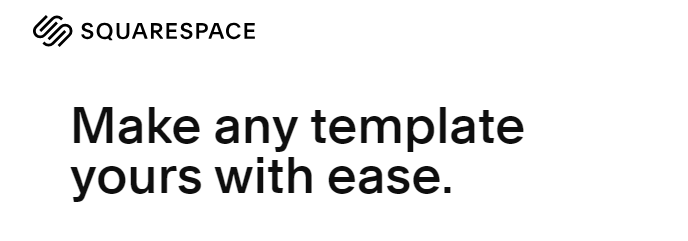
Squarespace Overview
Squarespace is an all-in-one website builder known for its user-friendly interface and beautiful, pre-designed templates. It operates on a subscription model, where you pay a monthly or annual fee to access an integrated suite of features. These features typically include web hosting, domain registration (optional), website creation tools, analytics, and e-commerce functionality (on higher plans).

WordPress Overview
WordPress is a free and open-source content management system (CMS). Unlike Squarespace, it doesn’t offer an all-inclusive package. There are two main versions: WordPress.com, a hosted platform with limited customization, and WordPress.org, the self-hosted version that offers complete control over your website but requires separate web hosting and domain registration. WordPress offers both free and paid themes and plugins, allowing for extensive customization and functionality expansion.
Ease of Use
Squarespace takes the cake when it comes to ease of use. Its drag-and-drop builder allows you to visually create your website by adding and rearranging elements without needing any coding knowledge. WordPress, on the other hand, has a steeper learning curve, especially for beginners. While its user-friendly dashboard facilitates content creation, extensive theme customization often requires editing code or using plugins.
Design and Templates
Squarespace is renowned for its award-winning, modern templates across various industries. These templates are fully responsive, meaning they adapt beautifully to any device. While offering limited customization options compared to WordPress, Squarespace’s design templates are a great starting point for creating a visually appealing website.
WordPress offers a vast library of free and premium themes, providing immense design flexibility. You can find themes for any niche imaginable and customize them heavily using the built-in theme customizer or editing theme files directly. However, finding the perfect theme and customizing it to your liking can be a time-consuming process.
Blogging and Content Management
Both Squarespace and WordPress offer robust content management features. Squarespace provides a user-friendly interface for writing, scheduling, and publishing blog posts. It also includes basic SEO features and analytics to track your blog’s performance. However, for advanced content management needs, WordPress reigns supreme. As the original blogging platform, WordPress boasts a wide range of features, including categories, tags, custom post types, and revision history. Its flexibility allows for more intricate content organization and management.
E-commerce Capabilities
Squarespace provides built-in e-commerce tools, allowing you to sell products directly from your website. You can manage inventory, create product pages, and accept payments through various gateways. However, Squarespace’s e-commerce capabilities can be limiting for complex online stores.
WordPress, on the other hand, relies on the popular WooCommerce plugin for e-commerce functionality. WooCommerce offers extensive features for product management, shipping, taxes, and payment gateways. It provides a powerful and scalable solution for building robust online stores. However, setting up and managing a WooCommerce store requires more technical know-how compared to Squarespace’s built-in solution.
SEO and Marketing
Squarespace offers basic built-in SEO tools like meta descriptions and title tags. While helpful, they might not be sufficient for advanced SEO optimization.
WordPress, however, shines in SEO due to its flexibility. You can install various SEO plugins like Yoast SEO to optimize your website content and improve search engine ranking. Additionally, WordPress allows greater control over technical SEO aspects, such as sitemaps and robots.txt files.
For marketing features, Squarespace offers integrations with various email marketing services and social media platforms. WordPress, with its vast plugin library, provides access to an even wider array of marketing tools and integrations.

Pricing and Value
Squarespace operates on a flat-rate monthly or annual subscription model. The price increases with more features, such as additional storage and advanced e-commerce capabilities. This can be a good option if you value ease of use and a predictable cost.
WordPress itself is free to use, but additionally
WordPress itself is free to use, but additional expenses come into play. You’ll need to pay for web hosting, which can range from a few dollars to tens of dollars per month depending on your chosen provider and desired features. Additionally, premium themes and plugins can incur costs, though a good selection of free options are also available. While the initial setup might cost more upfront compared to Squarespace, WordPress offers greater long-term value for those comfortable managing the separate aspects.
Ultimately, the best value depends on your priorities. Squarespace offers a user-friendly, all-in-one solution with predictable costs, while WordPress provides unmatched flexibility and customization potential at a potentially lower ongoing cost, but with a steeper learning curve.
Recently, we advised Fredo’s Superstore to stay on WordPress just because of this. The scale of his site is massive so going over Squarespace would cost a lot not just in development but in running the site. Fredo’s Superstore is an online store that has a range of welding equipment, tools, helmets and other accessories to professionals and enthusiasts.
Support and Resources
Squarespace offers 24/7 customer support via live chat and email. They also provide a comprehensive knowledge base with helpful articles and video tutorials.
WordPress, due to its open-source nature, relies heavily on a vast online community for support. Numerous forums, websites, and blogs offer tutorials, troubleshooting guides, and developer resources. While official WordPress support is limited, the sheer volume of readily available resources can be incredibly valuable for those comfortable navigating online communities.
Conclusion
Choosing between Squarespace and WordPress boils down to your specific needs and technical expertise. Here’s a quick recap:
Squarespace is ideal for:
- Beginners with little to no coding experience
- Those seeking a user-friendly, all-in-one solution
- Businesses needing a visually appealing website with basic functionality
WordPress is ideal for:
- Users seeking extensive customization and control over their website
- Individuals comfortable with a steeper learning curve
- Businesses requiring complex functionality, like advanced SEO or a robust online store
Ultimately, the best platform is the one that empowers you to create and manage a website that meets your goals. Consider your technical comfort level, budget, and desired website functionalities before making your decision. By understanding the strengths and weaknesses of both Squarespace and WordPress, you can choose the platform that empowers you to build a successful online presence.
